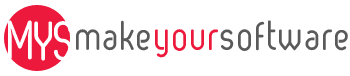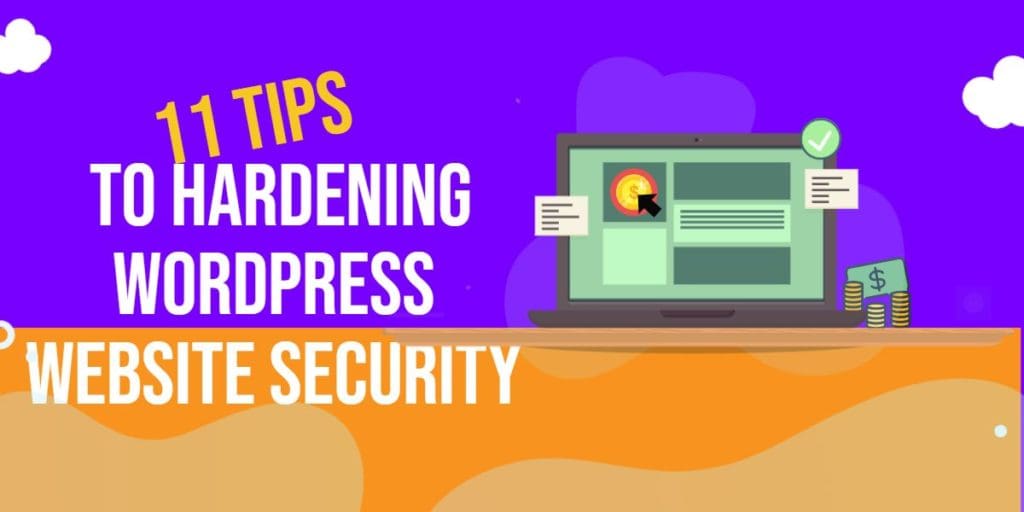
WordPress is a leading Open source CMS System. Used by 60% of websites worldwide. These numbers are growing as you are reading this post.
Why WordPress Website Security needs to enhance
Being open source software it is supported by a lot of designers & developers. Further, there is an ecosystem of wordpress plugin developers & WordPress theme designers that update their codes frequently. Just like any other technology platform lot of updates are happening frequently. These updates at times are patches for vulnerability. If they are not properly & timely installed on the website then the website is prone to hackers & attackers.
In this blog post, we will try to uncover the most vulnerable part of the website that needs a lot of attention.
If you are owner of wordpress website and would like to skip the reading of this article & implementing it , you can handover the matter to the professionals you can take care of maintenance.
Here are 11 security tip to Secure Your WordPress Website, these tips are not all of it, but a great starting point.
- Why WordPress Website Security needs to enhance
- 1. Get a good Web Hosting
- 2. SSL Make Site Communication Stronger
- 3. PHP Version
- 4. WordPress Version
- 5. Secure your wordpress theme
- 6. Secure your wordpress plugins
- 8. Use Website Monitoring Services
- 9. Delete the default login user ‘admin’
- 10. Limit the login attempts
- 11. Use HTAACESS to enhance the security of the server
- Custom WordPress Website Design
1. Get a good Web Hosting
This is where your website resides & this needs to be robust. A more pro-active hosting company is about security & support, your chance of having a better experience with your website increases. A good host regularly updates servers & installs the patches as required.
Further has a security firewall to manage hackers & DDOS Attacks. Further, it should have round-the-clock support to help you in case of some issues.
Tip : 7 Steps To Find Website Host For Your Business Website
2. SSL Make Site Communication Stronger
SSL or Single Socket Layer is a very important service for securing the communication between web browser & web server. Google has recognized as an important factor for the users, giving importance to the sites that have SSL
Installed.
SSL certificates are available from Free SSL Service or Paid Certificate Provider. Certain hosting companies do not allow free SSL providers — one has to manually install the SSL Service.
You may check SSL by checking your website URL, if your website uses ‘HTTPS://’, then you are securing the communication using SSL.
TIP: LET US ENCRYPT is leading free SSL Provider
3. PHP Version
Updating the latest wordpress version requires the latest version of PHP. If you are using an older version you are prone to attack your website. Certain web hosting control panel provides the ability to upgrade the PHP version well in advance.

You may upgrade or plan an upgrade of your PHP version. In case if you do not have access to the hosting control panel. We recommend checking with your web design or developer you may be associated with. Make sure you have the latest version.
4. WordPress Version
WordPress has frequent version updates. At times it requires updating the wordpress version manually. We would highly recommend updating the version to secure your wordpress website. If you do not have an updated version, chances are you may have a vulnerability on the server that could be exploited.
So we would highly recommend updating wordpress as you see the notification in your wordpress dashboard. In case you are unsure we recommend checking with your web agency.
5. Secure your wordpress theme
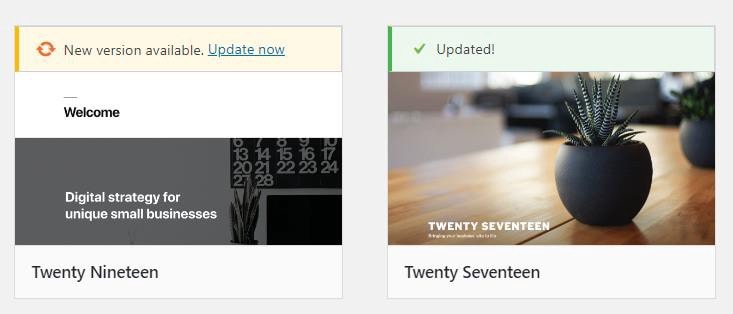
Just as the PHP version changes or WordPress version changes certain features become obsolete making themes also vulnerable. So frequent updates of themes may be required. Buy a theme from a good author or
reputed source. Never use the nulled theme or theme that has bypassed the security details.
Also, make sure your website designer has used the child theme while creating the custom theme. If the design customization is carried out in the primary theme then with the updates your customization will be lost.
Also, the theme section can carry out batch updates as well.
Note: 7 Reasons To Choose Divi Theme For Your Business Website
6. Secure your wordpress plugins
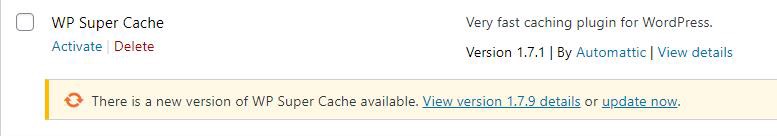
All that has been talked about for the wordpress theme applies to plugins as well. Most of the updates or notifications would be available in the plugin are & not in the theme area of your wordpress login.
While installing themes or plugins you may follow these steps.
a) Make sure you are installing from a reputed source.
b) Do not use nulled source
c) You may check the number of installs or downloads from wordpress dot org
d) Check how frequent the updates of wordpress plugins
e) Choose a theme that is compliant with wordpress standards
f) Make sure to vet the wordpress themes & plugin
Note: Less the number of plugins is better for your website in terms of security risk & performance of the website.
7. Disabled Directory Browsing & Indexing
If directory browsing & indexing is enabled then you are inviting hackers to your website, as google will index these URL structures. The attackers will search with special parameters to find such websites.
So make sure after you have a working website, check the upload directory & in case if find this enabled use the “.htacess” to disable this.
following is the line of code that will disable this from .htacess
Options -Indexes
8. Use Website Monitoring Services
Website monitoring services come in handy there are a few free services & few paid. These services are integrated with email, text notifications & mobile notifications. So if anything goes wrong these services will
give you a call or email you about the issue. You can get early on the issue. Would not recommend a plugin for these kinds of services as they will consume a lot of server resources.
Tip : There are several monitoring service, we use them for our few clients
9. Delete the default login user ‘admin’
This is simple & most users do not change this default user. We would recommend this to change the username ‘admin’ to a different username. A brute force attack starts with attacking these default logins.
Note: Also use a strong password with a special character & change the password frequently.
10. Limit the login attempts
There are some great plugins available that use these plugins to secure login access. A simple plugin that could limit unsuccessful login is a good step to limit unwanted users trying to break in.
11. Use HTAACESS to enhance the security of the server
a) disable the browsing
Options -Indexes
b) disable PHP execution in the upload directory of wordpress
<Files *.php>
deny from all
</Files>
c) You may disable XMLRPC for all users using the following code
<Files xmlrpc.php>
order deny
Custom WordPress Website Design
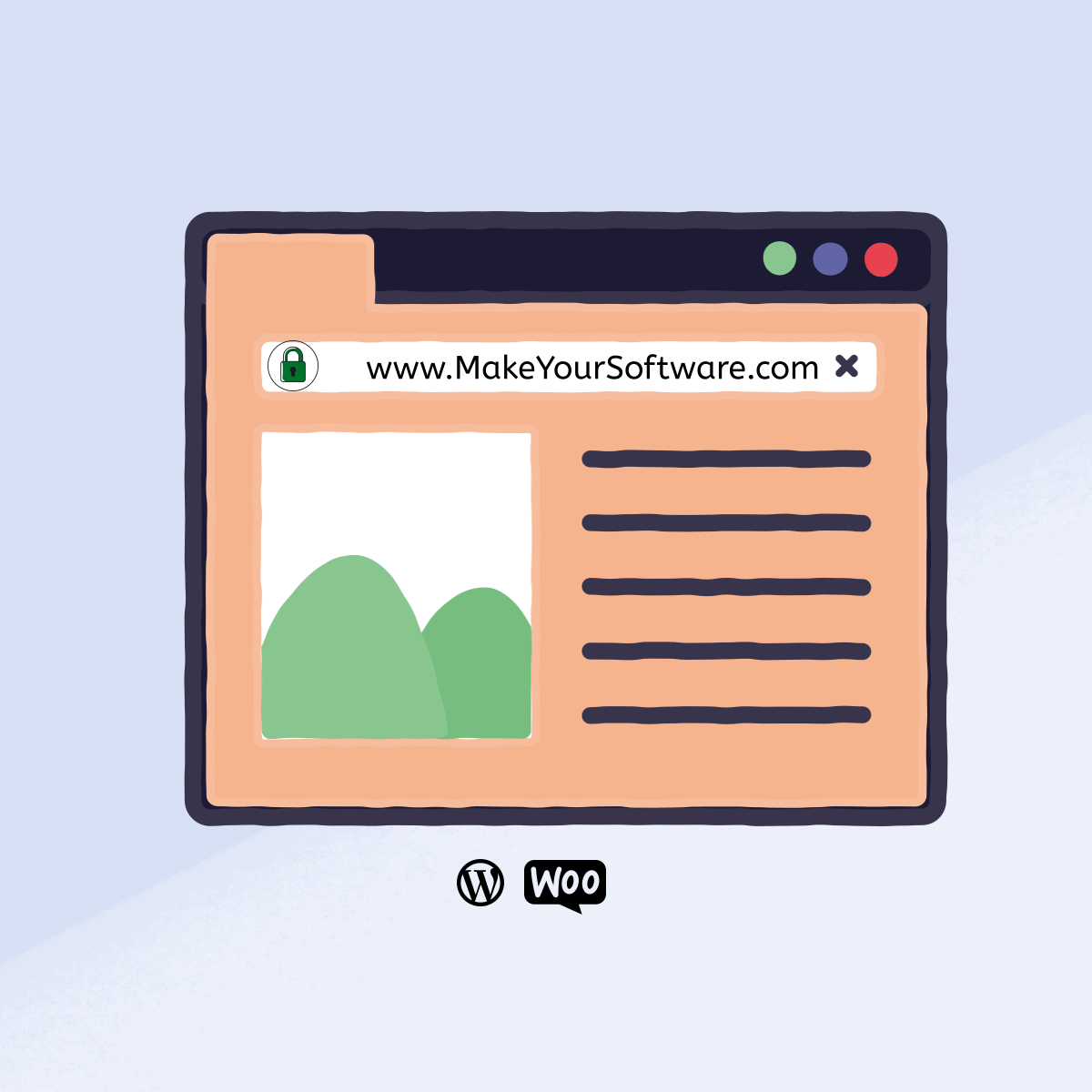
- We are professional wordpress design and development company makeyoursoftware.
- We expertise in Business WordPress Website with Divi Theme
- Our offering includes option for CMS Website, Ecommerce Website , Blogs & Personal Website.
- We offers custom website design, blog design services check our website package & website maintenance packages.
- Tell us about your business website , our experts will get in touch with you
Above security tips are great starting point for your wordpress website in case if you want any professional help for updating & managing your wordpress website security, you can connect with us.
If you are looking to start with new wordpress website or need help in choosing the premium theme. Further if you are interested in just directly moving to looking website packages we offer.